SIMCom
SIMCom is a software application for SIM and USIM card management using a smart card reader.
Features:

(running time 1 minute)View and edit phone book- Enable and disable fixed and barred dialling numbers
- Set preferred and forbidden networks for roaming
- Set calling limit, currency, and unit
- Advice of charge
- Bulk SIM Card personalization
- Smart card diagnostics and smart card expiration detection
- SMS viewing and editing
- Management of PIN and PIN2 safety codes
- SIM Application Toolkit menu viewing
- Store, restore and print smart card content
- Supports PC/SC and CT-API standards
- Multilingual user interface
- Compatible with Microsoft Windows 11, Windows 10, Windows 8.1, Windows 7
Overview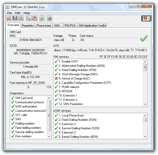
- View IMSI (EFIMSI), ICCID (EFICCID), service provider name (EFSPN)
- Smart card diagnostics
- View smart card power supply, phase (EFPhase), ATR
- Decode SIM (EFSST) and USIM (EFUST) service table
Properties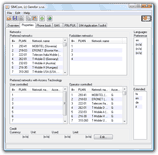
- Set preferred networks (EFPLMNsel), forbidden networks (EFFPLMN) and user controlled preferred networks with Access Technology (EFPLMNwAcT)
- View operator controlled preferred networks with Access Technology (EFOPLMNwAcT)
- Set accumulated call meter (EFACM, EFACMmax), unit, and currency (EFPUCT)
- Set language preference (EFLP, EFELP)
Phone book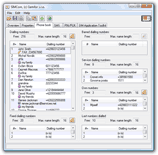
- View and edit phone book (EFADN; including 3G/USIM features – DFPHONEBOOK, EFPBR, EFIAP, EFADN, EFGRP, EFAAS, EFGAS, EFANR, EFSNE, EFEMAIL)
- View and edit fixed (EFFDN), barred (EFBDN) and own dialling (EFMSISDN) numbers
- View service dialling numbers (EFSDN) and last numbers dialled (EFLND)
- Phone number editing via dialog with only attributes supported by the phone book (USIM phone book supports assigning of further names, categorized dialling numbers, e-mail addresses and groups to each phone number depending on smart card manufacturer)
- Interactive check of phone number attribute content while editing (with respect to technical limits of the smart card, some characters cannot be used and maximal length of the attributes is limited; non storable characters are highlighted by underlining)
SMS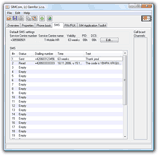
- View and edit SMS parameters (EFSMSP)
- View and edit SMS text messages (EFSMS)
PIN/PUK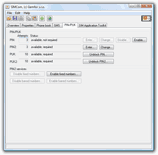
- Management of PIN, PIN2, PUK and PUK2 safety codes
- Enable and disable fixed and barred dialling numbers
SIM Application Toolkit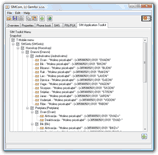
- View SIM Application Toolkit menu
Other features
- Create and print smart card contents report
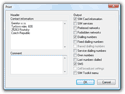
- Store and restore smart card content
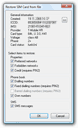
- Convert dialling numbers in phone books and SMS to international format

Extended support for USIM smart card
- Decode USIM service table
- Support of preferred networks with Access Technology
- USIM phone book (also known as 3G phone book) support
Optional modules for smart card administrators
- Bulk SIM Card personalization
- Communicate with smart card via APDU
- Repeated test of GSM authorizations
- OTASS application
- Read EF attributes and content on SIM and USIM
References
 |

